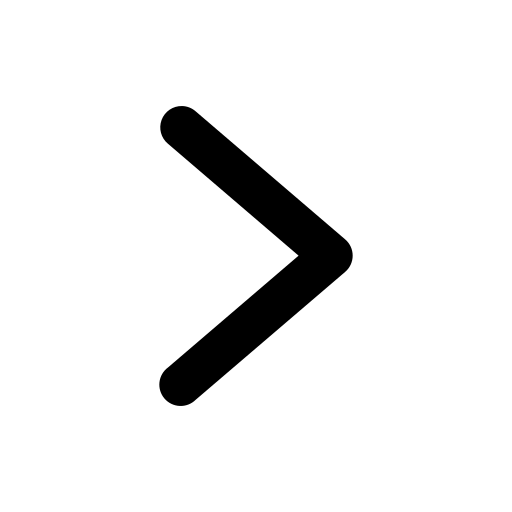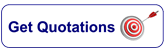FAQ Section
How does Inspection Service work?
1.Look for inspectors
a.Proceed
to
inspection@buyerseller.asia and click on Find Inspectors.
b.Filter inspectors in view of your supplier’s location, your industry, language prerequisites,
inspector
and assessment type that satisfies your cost and quality requirements.
2. Discuss with an inspector and post an
order.
a.Click on Contact Inspectorto
send an
inquiry to an inspector.
b.Click on Live Chat to chat with inspectors online.
c.Post an inspection order: Click on the company's name and then click the Order Inspection button
to begin an order.
d.The inspector or company requires to affirm the order. You are able to sign in to All Inspection
Orders to examine the status.
Note: Unconfirmed Orders are orders that have not been affirmed by the inspector. Before
affirmation, you are able toalter the order.
3.Make payment.
Once the
inspector affirms your order, installment must be made through the Secure Payment service of
buyerseller.asia. The cash will be held within Secure Payment until the point you release it to the
inspector after having satisfactorily received the completed Inspection Report.
Affirmed Orders are orders that have been affirmed by the inspector.
Remember: Do NOT pay the inspector at once.
Carry out the following steps in order to make a payment:
a.Log in to All Inspection Orders
b. Determine the order and click the Pay Now button.
(Tip: Utilize the Affirmed Order filter to sort results)
c. You are able to pay by Visa, MasterCard, Maestro, Western Union, Wire transfer and so on.
4. Inspector carries out inspection and
uploads report
You are able to log in to All Inspection Orders to examine if
the
report
has been uploaded by the inspector.
5. Buyer affirms inspection
report
a.Determine the order and click Check
Details
under Report.
(Tip: Utilize the Report Uploaded filter to display exclusively orders with Report Uploaded)
b.Click on Inspection Reports to download a copy of the report.
6. Buyer issues payment to inspectors
After cautiously checking that the inspection report is satisfactory, you are
able
to discharge the installment to the inspector.
a.Determine the order and click Release Payment.
Tips: Utilize the Report Uploaded filter
b.Click the Confirm button to issue payment.
Note: It would be ideal if you make sure that you have affirmed the inspection report before you
affirm
the installment discharge.
7. The buyers grant inspectors feedback
You ought to pass feedback concerning such inspection service inside 2 months after
the payment is
discharged. If no feedback is given, a default feedback rating will be passed on with regards to
such
inspection service.
Carry out the following steps in order to pass feedback:
a.Log in to All Inspection Orders.
b.Determine the order and click the Give Feedback Give Feedback
button.
(Tip: Utilize the Transaction Completed filter to sort results)
b.Click the Confirm button to issue payment.
c.You are able to rate inspectors in three areas: industry information, service quality and report
precision. Rate every area from 1-5 stars. In addition to the star ratings, you are able to give any
comments that you possess on the inspection service as well.
Remember: you are able to exclusively rate the report precision
after you have obtained your
shipment.
You are able to log into All Inspection Orders to Continue Feedback
whenever you obtain your shipment, if you have already given your first feedback.
8. Conflict
If you would prefer to challenge the validity of the Inspection Report, or if you possess any other
concerns, please email us at inspection@buyerseller.asia.